Nothing is more fun for me than planning, purchasing, and assembling all of the components for a custom-built system. I guess that's why I like repairing computers. But most people do not know where to start when it comes to putting together a custom-built computer. So here is the ultimate guide for building your own custom computer.
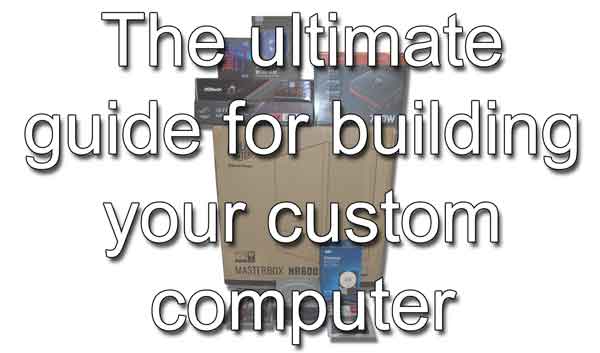
I have been building and repairing computers since the late '90s and have assembled hundreds of systems. What got me started building custom computers was the fact that I could not upgrade the graphic processor inside the Packard-Bell system I had.
Long story short, I contacted the manufacturer of the graphics processor installed on the motherboard and was told that Packard-Bell had ordered the graphic chip with one of the pins disabled. That way, I would have to go back to Packard-Bell to get an upgraded chip.
I decided to build a computer instead and have been running custom-built computers ever since. In fact, I just recently recycled one of my very first AT cases (it had six (6) 5.25" bays and was over three (3) feet tall). So, without further ado, let's start planning, purchasing, and assembling your custom-built computer.
Note: All links included in this article will open in a separate window.
Planning your computer
If you need to become more familiar with the technical jargon surrounding computer components, this is where you want to start. Understanding the jargon used with computer components is essential to the success of your custom computer build. Let's take a look at the vocabulary surrounding building a custom computer.
Defining confusing computer hardware verbiage
It's an age-old problem: Form vs. function. Do you want a sleek-looking computer that takes up a small amount of space or one that can handle multiple graphic cards and run games with intensive graphics? Let's take a look at some of the things you might want to consider when planning out our custom-built computer,
Things to keep in mind when building a custom-built computer
Sometimes, the simplest things can become problems. For example, using plastic-coated wire twist ties instead of plastic zip ties for cable management or installing case fans with the incorrect air flow direction. These common mistakes can cause problems down the road. Let's take care of them right here and now.
Common problems to avoid when building your own computer
Your computer case is a reflection of you and your style. You can get one with a ton of glass and lights or one that is basic with no bells and whistles. It's entirely up to you. Let's look at some of your options when selecting a computer case.
Tips for choosing the perfect case for your computer
The motherboard is likely the most important component you will choose. With so many options, like the different types of I/O connectors and the number and type of PCIe expansion slots, choosing a motherboard can be daunting. So, let's take a closer look at finding the right motherboard.
Tips for choosing the right motherboard for your custom-built computer
When someone is planning on building a computer for gaming, this is usually the first component they look at. Whether you plan on surfing the web and watching cat videos or are planning a multi-monitor gaming rig, the graphics card you choose is important. So, let's take a deeper dive into graphics cards.
Tips for choosing the right graphics card for your custom-built computer
Keeping your CPU cool is a major priority, as is selecting the right CPU cooler. Should you go with an air-cooled heatsink or a liquid pump and radiator type? Are you planning on overclocking your CPU? Let's examine the options for choosing a CPU cooler.
Tips for choosing the right CPU cooler for your custom-built computer
By now, you should have a good idea of what components you will use to build your computer, so it is time to decide on a power supply. With your choice of case, motherboard, and graphic card(s), you should be able to determine the best power supply for your computer. Let's look at how to determine how much power your computer will require.
How to estimate the power required for your custom-built computer
Purchasing the components
You should now have a list of parts you want to use to build your computer. The trick is to make sure that all of them are compatible. Since you will probably be ordering most, if not all, of the components online, why not check their compatibility online, too? Let's look at some online resources for selecting and purchasing computer components.
How to find compatible computer parts online
Assembling your computer
At this point, you should have all the parts needed to assemble your computer. The following article describes how I typically build a computer. It is long but has plenty of images to guide you through your computer build.
How to build a computer
9513572f-73bb-4e2d-8606-dfaa74443065|0|.0|96d5b379-7e1d-4dac-a6ba-1e50db561b04