Whether you are building a new computer or replacing/upgrading your existing one, one of the most important considerations is the Power Supply Unit (PSU). The PSU is responsible for delivering power to all the components in your system, including the motherboard, CPU, graphics card(s), and other peripherals. Choosing the correct PSU is crucial to ensure stable and reliable performance and prevent damage to your components.
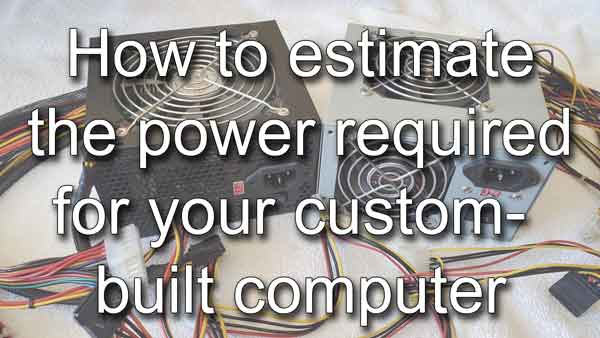
Two (2) components in your computer will consume most of the power: the motherboard and the graphics card(s). The motherboard uses a relatively small amount of energy but supplies power to the CPU, memory, PCIe slots, and USB ports.
To determine the appropriate wattage for your PSU, you must first consider the power requirements of your components. Here are some guidelines to help you estimate how many watts your PSU should be:
- CPU: The power consumption of your CPU depends on its model and clock speed. Generally, high-end CPUs require more power than budget models. You can find the power requirements of your CPU on the manufacturer's website.
- Graphics card(s): If you plan on using a dedicated graphics card(s), these will be one of the most power-hungry components in your system. High-end graphics cards can consume up to 450 watts under load, so check the manufacturer's specifications before choosing a PSU.
- Motherboard: Your motherboard's power consumption is relatively low compared to other components, but it still requires some power. Make sure to choose a PSU that can provide enough power for all the motherboard components, including the CPU and memory.
- Storage: Hard drives and SSDs consume very little power, so you don't need to worry about them when choosing a PSU.
- Other components: If you plan to use other components, such as a sound card, network adapter, or USB devices, make sure to factor in their power requirements when estimating your PSU wattage.
Now, some online power supply calculators can estimate the power requirements given the specifications of the components. You can use these websites to calculate a rough estimate of the amount of power your computer will require. Here are a few online power supply calculators.
Newegg - Power Supply Calculator
PC builds - Power Supply Calculator
Cooler Master - Power Supply Calculator
Once you have a rough estimate of the power requirements for your components, add some extra headroom to ensure stable and reliable performance. A good rule of thumb is to choose a PSU that can provide at least 20% more power than your estimated requirements.
In conclusion, choosing the suitable PSU is crucial to ensure stable and reliable performance for your computer. By estimating the power requirements of your components and adding some extra headroom, you can choose a PSU that meets your needs and provides room for future upgrades.
545becf2-22ae-4518-9c27-473973dab8ca|1|5.0|96d5b379-7e1d-4dac-a6ba-1e50db561b04