When it comes to computer repair, you have to be a detective of sorts. And once in a while, I come across a really good mystery. I recently got an HP M7360N in the shop that would randomly freeze-up in Windows XP when you moved the mouse. It would run perfectly fine in Safe Mode. Maybe a bad driver?
A check of the event logs yields absolutely nothing, not a single error. I check Device Manager and find the hard drive controller listed under the Unknown category, even though it is correctly identified as an Intel controller. I uninstall it inside Device Manager and then scan for hardware changes. The hard drive controller reinstalls back into the Unknown category.
The system is still freezing up randomly when the mouse is moved. I tried a PS2 and USB mouse and got the same results with both. I disable all non-essential drivers and reboot with no change. I download the original and latest drivers for the system, trying all with no luck. Maybe a corrupt installation?
I create an image of the hard drive and then wipe it clean. Using the supplied recovery disks, I proceed to re-install the operating system and recovery partition. The system froze-up three times during reinstallation. But this time, the hard drive controller is under the correct category, IDE ATA/ATAPI controllers. It's starting to look like a hardware issue.
I run a few DOS-based utilities to test the memory, hard drive, etc. with no luck. I even try the HP recovery diagnostics. Every test I run tells me that there is nothing wrong with the hardware. Using the keyboard only in Windows, I can install another utility to test all of the motherboard components. I allow it to run for six hours, and the system passes every test.
The BIOS is the next place I look and find it's a few versions older than what is currently available for download. I download and install the latest BIOS version, and it still keeps freezing up randomly when the mouse is moved. I start searching the internet for clues.
After a few different search queries, I come across an article at Badcaps.net discussing symptoms of capacitor failure on motherboards, one being 'system randomly and frequently freezes'. I check the motherboard thoroughly and find no capacitors that look bad. I start checking the expansion (add-in) cards, and all at once, the mystery was solved.
There on the graphics card was a bank of capacitors that the tops were swollen.
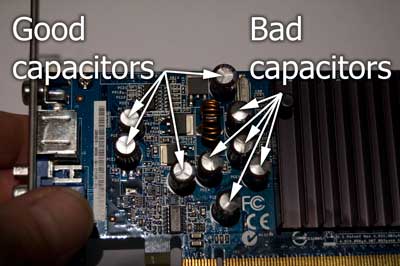
Top view of the graphics card showing the difference between good and bad capacitors.
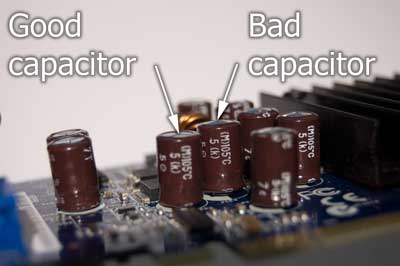
Side view of the graphics card showing the difference between a good and a bad capacitor.
The movement of the mouse on the screen was causing the graphics card to freeze-up. I re-assembled the system with a new graphics card, and the issue was gone. Another computer repair mystery was solved.
0dcebad2-fcf4-49be-867f-b26ce01662fe|1|5.0|96d5b379-7e1d-4dac-a6ba-1e50db561b04