When I changed over to the Android, one of the functions I wanted was to use its 3G data connection with my netbook. I found this great program from June Fabrics Technology called PdaNet. It allows you to tether your Android's 3G without having to do any hacking.
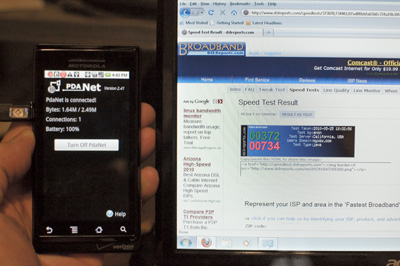
Once the installation is complete on both PC and Android, you will find connecting to be easy. Just connect the USB cable from the Android to the PC, start the PdaNet app on your Android and then use the tray icon in Windows to connect. Here's a quote from their website:
PDA.net has been one of the most popular software for Windows Mobile phones, Palm OS phones, and iPhones. It is now ported to the Android system! PdaNet provides you with FULL Internet access, so all your email, instant message programs will work without any setting changes. Supports both USB Tether and Bluetooth DUN.
PdaNet does NOT require root access or hacking your phone's firmware in order to work. It is just a regular Android application that works on all Android phones as-is. Tethering is fast, secure, and USB mode will also charge your phone at the same time. Your phone can either connect to 3G data, WiFi, or even through VPN, and PdaNet will share the connection with your computer.
If you are looking to connect to the internet on your computer through your smartphone, I recommend you go over to June Fabrics site and take a look at their line of PdaNet products. BTW: If you use Windows 7, you can create a WiFi hot spot with PdaNet and Virtual Router.
1e64a7fb-89bb-4027-9a56-23d5bb39d7aa|0|.0|96d5b379-7e1d-4dac-a6ba-1e50db561b04