When it comes to communication, e-mail is the fastest and easiest way to exchange thoughts and ideas. But it can also be one of the quickest ways to spread viruses/malware too. But you can protect yourself and your computer by using MailWasher Pro 7.5 by Firetrust.

MailWasher Pro is an anti-spam program that allows you to view your e-mail without worrying about setting off a virus. How does it work? It merely downloads only the text of the e-mail, not any of the links or attachments. It then allows you to delete any unwanted e-mail right then and there. That way, spam e-mail never makes its way into your inbox.
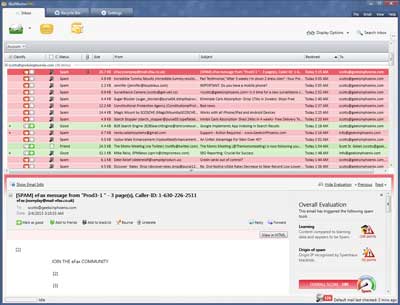
View of Inbox inside of MailWasher Pro 7.5
MailWasher Pro also has some great built-in tools to help you figure out what is good e-mail and what is spam. The Origin of spam tool checks blacklist databases for known spam servers (you can edit the list). MailWasher Pro also checks the FirstAlert online database for known spam e-mails.
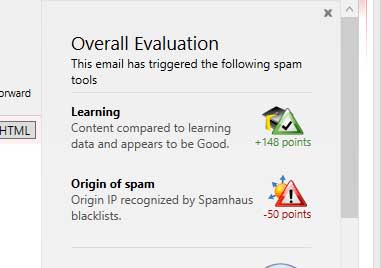
Origin of spam shows this e-mail came from a blacklisted IP
MailWasher Pro also has a Friends list and a Blacklist, which allows you to specify which individual e-mail addresses are good or spam. And with Filters, you can create wild-card rules to even further screen out the junk e-mail. MailWasher Pro 7.5 includes improvements in the way it handles IMAP mail accounts.
There is a free version of MailWasher Pro called MailWasher Free that has a limited feature set. MailWasher Pro allows you to use multiple e-mail addresses, has a recycle bin, a full preview pane, and technical support. And if you use the MailWasher Mobile app, you can sync e-mail accounts, friends list, and blacklist from MailWasher Pro. Both versions work with Outlook, Outlook Express, Windows Live Mail, G-mail, and every other mail program.
For more information on MailWasher Pro or MailWasher Free, follow the links below.
MailWasher Pro
MailWasher Free
60989290-8162-4b74-8ea3-62a8e94c9d89|1|5.0|96d5b379-7e1d-4dac-a6ba-1e50db561b04