Living in the desert, the one thing we have a lot of is dust. Dust is a problem since it can block up air vents, heat sinks, and cooling fans inside your computer. Not to mention that dust is a conductor of electricity. It would be best if you cleaned the inside and outside of your computer at least every three months, more often when you live in dusty areas (like Phoenix). I do it monthly, as my primary system is in an open case (Antec Skeleton).
Let's start by turning off the computer and unplugging the power supply. Now, with the system de-energized, we can begin cleaning it. Since this can be messy, I recommend that you do this outdoors. This does mean disconnecting all attached devices/peripherals, but you won't be blowing the dust back into the surrounding area.
*** Note: It is recommended to use a non-metallic utensil, like a wooden skewer, to hold any fan in place as you clean it with compressed air. You want to avoid damaging the fan motor by spinning it too fast. As you clean your computer, check for cooling fans that spin freely with your finger. If you find a fan that is hard to spin, it may have failed and needs to be replaced. ***
First, let's open up the case. If the front panel of your case can be removed safely, go ahead and remove it too. Using a can of compressed air or air compressor and a non-metallic utensil, let's start inside and work our way out.
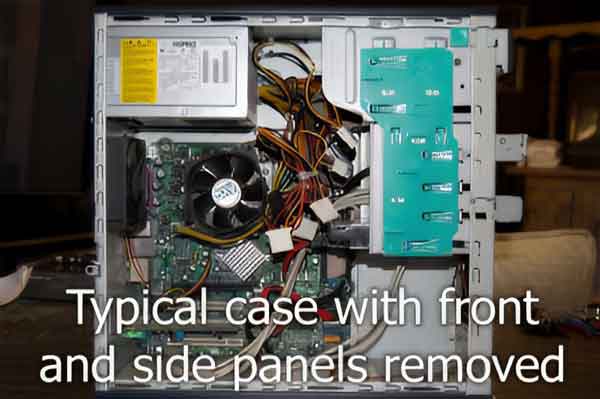
Typical case with front and side panels removed

Clean the CPU fan and heat sink fins
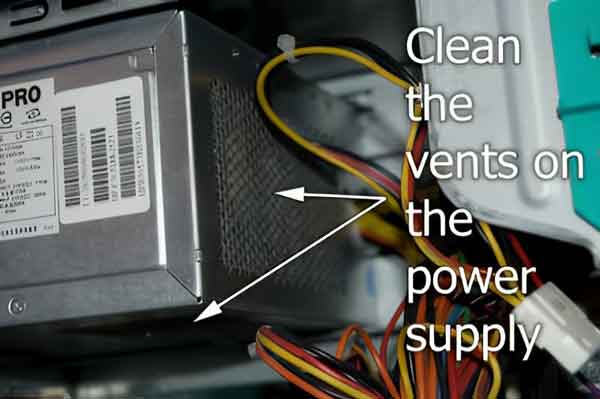
Clean the vents and cooling fan on the power supply
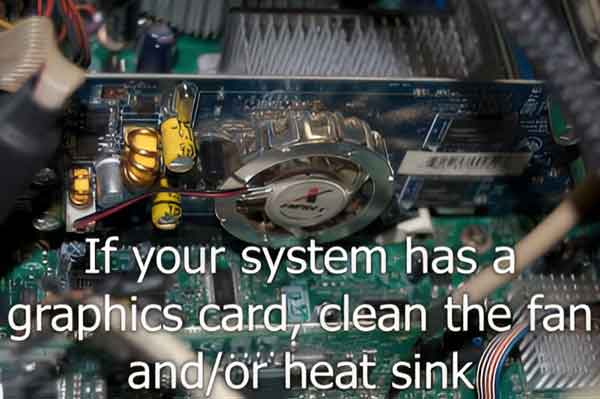
If your system has a graphics card, clean the fan and heat sink
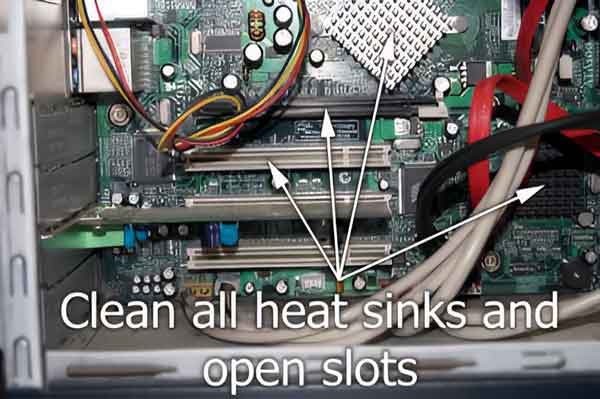
Clean all heat sinks and open slots

Clean all case fans

Clean all openings in the case and connection points
Once the dust has settled, reassemble the case, re-attach all devices, and you are all done.
a322c119-c52f-4030-80fc-efe4ad61d140|2|5.0|96d5b379-7e1d-4dac-a6ba-1e50db561b04