Updated November 20, 2020
Note: In October 2020, Google shut down the Google Play Music service and recommended users transfer their accounts to YouTube Music. All of the links in this article have been changed to YouTube Music.
Google recently introduced a new music service into its catalog of products called Google Music. With Google Music, you can store all of your music to your account on Google's servers and stream it back to your favorite device. Google Music gives you space for 20,000 songs, which roughly comes out to around 100 gigabytes of storage for free!
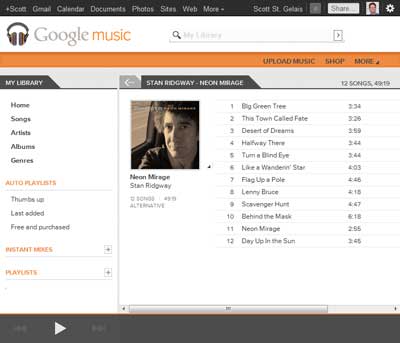
My library on the Google Music website
You can access your music from any browser with an internet connection, or you can use the Google Music Android app. There are two ways of getting songs into Google Music. You can download free music or purchase music from the Android Market. Or you can use the Music Manager program from Google to download / upload music to / from your computer. A few of the cool features are Auto Playlists (any song you have Thumbs up'd), Instant Mixes (a quick mix of 25 songs), and Playlists. And with free / purchased music, you can share a listen with your circles on Google+.
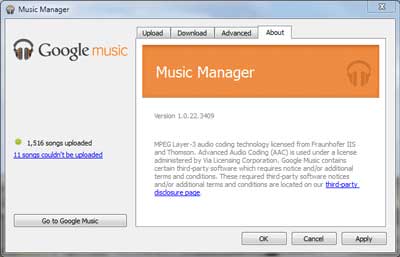
The Google Music Manager interface
Music Manager is available for Windows, Mac, and Linux platforms. There is one restriction on types of music files; only MP3 format is allowed to be uploaded. And you will need to have the latest version of Flash for the Google Music website. Here's a quote from the website:
Google Music stores all of your music online so that you can save space on your computers and mobile devices and easily access your collection from anywhere you want to listen.
Use Google Music to browse and search your library, easily create playlists, rate your favorite songs, edit song information, and more. Since your music collection is online, you don’t need to worry about syncing these changes across your devices.
Storage
- Android Market purchases - Free and purchased music is automatically saved to your Google Music library and does not count towards your storage limit.
- Your personal collection - You can add up to 20,000 songs to Google Music from your PC, Mac, or Linux computer, free of charge. All you need to do is download a simple desktop application called Music Manager to the computer where you keep your music. Music Manager can upload your iTunes and Windows Media Player library, playlists, playcounts, ratings, and more.
For more information on Google Music, follow the links below:
YouTube Music
611c414c-31ad-4e79-b964-850030c3fec7|1|5.0|96d5b379-7e1d-4dac-a6ba-1e50db561b04