Are you building your first custom-built computer and looking for a graphics card? Or you may want to upgrade the graphics card in your current system. In this article, we'll provide some tips for choosing the right graphics card for your computer.
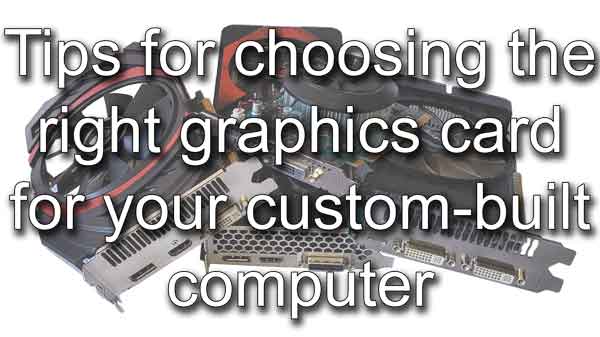
When it comes to choosing the right graphics card for your computer, the abundance of options available can be overwhelming. A graphics card is vital to any modern computer as it processes images and videos.
Now, graphics processing on a computer is done with GPUs (Graphics Processing Unit). GPUs can be built into a CPU or be part of separate graphics cards. If the GPU is built into the CPU, it is called Integrated graphics. If the GPU is on a separate graphics card, it is called Discrete graphics. Let's take a quick look at these two types of graphics that you can use with your custom-built computer.
Integrated or discrete graphics
- Integrated graphics: Some CPUs have a built-in GPU, commonly called on-board graphics. To use the GPU feature in a CPU, your motherboard has to support on-board graphics and include a connection or two for display connection(s). Integrated graphics are excellent for text-based applications like word processors and spreadsheets.
- Discrete graphics: A separate graphics card with a GPU, memory (VRAM), cooling system, and dedicated power regulators. The types of display connections will vary from manufacturer to manufacturer, and multiple displays can be connected simultaneously.
Determine your needs
Before jumping into the vast sea of graphic cards, you need to determine what you need it for. Different tasks require different levels of graphical horsepower. Here are three (3) of the most common scenarios:
- General user: Everyday tasks like checking email and surfing the web. Integrated graphics work fine. But if you want smoother video playback and better multitasking, consider a low to mid-range GPU
- Content creator: Video editing, 3D modeling, and rendering require graphic cards with GPUs optimized for creative workloads. Look for CUDA cores (for NVIDIA GPUs), stream processors (for AMD GPUs), or Xe-cores (for Intel)
- Gaming: If you're a gamer, prioritize graphic cards that have GPUs with high clock speeds, ample VRAM (Video RAM), and support for the latest gaming technologies (like ray tracing and DLSS)
Graphic terminology
Let's take a quick look at the terminology associated with graphic cards. Though understanding GPU specs can be daunting, fear not! Here's a quick rundown:
- GPU (Graphics Processing Unit): Chip designed to accelerate graphic and image processing
- Clock Speed: Higher clock speeds mean faster performance
- VRAM (Video Random Access Memory): More VRAM allows for smoother texture rendering and multitasking
- CUDA Cores (NVIDIA), Stream Processors (AMD), or Xe-cores (Intel): These parallel processing units affect performance in specific tasks
- Ray Tracing and DLSS Support: These features enhance visual fidelity in supported games
Check your system requirements
Once you've determined your needs, checking your system requirements is important. Make sure your computer has the necessary power supply and enough space to accommodate the graphics card. You'll also want to check the compatibility of the graphics card with your motherboard and operating system.
Also, consider the weight of the graphics card. As graphics cards become more and more complex, the weight of them can also get excessive. If the graphics card you are considering purchasing is relatively large, you may also want to look at getting a graphic card brace.
Consider the brand
There are several brands of GPUs on the market, including NVIDIA, AMD, and Intel. Each brand offers different features and performance levels. NVIDIA is known for its high-end GPUs that are ideal for gaming and video editing. AMD offers a range of GPUs that are more affordable and suitable for casual gamers. Intel is known for its integrated graphics that are built into the CPU, but it has recently ventured into the desktop market.
Look at the performance
When it comes to selecting a graphics card, performance is a key consideration. The performance of a graphics card is influenced by a number of factors, including its clock speed, memory size, and memory bandwidth. Clock speed determines how quickly the graphics card can process data, while memory size and bandwidth determine the amount of data that can be processed at any given moment.
Consider your budget
When selecting a graphics card, it's important to remember your budget. Graphics cards come in a wide price range, from less than $100 to over $1,000. To get the most out of your money, you should decide on a budget and search for a graphics card that provides the best performance within that budget.
Read reviews
Before making a final decision, it is essential to read reviews from other users. Look for reviews on reputable websites such as Amazon or Newegg, as they can provide valuable insights into the performance and reliability of a graphics card.
Future-proof your system
When choosing a graphics card, it is crucial to future-proof your system. You should look for a graphics card that comes with the latest technology and features, such as DirectX 12 support or VR compatibility. By doing so, you can ensure that your system can handle the latest games and applications for many years to come.
Choosing the right graphics card for your computer can be a challenging task, but by following these tips, you can make an informed decision. First, determine your needs, then check your system requirements and consider the brand. It is also important to look at the performance, consider your budget, read reviews, and future-proof your system. With the right graphics card, you can elevate your gaming, video editing, or 3D design experience to the next level.
e7e08c27-a2f0-406f-aa42-4d741894d596|1|5.0|96d5b379-7e1d-4dac-a6ba-1e50db561b04