When you repair computers for a living as I do, you often get asked what software I would recommend. I do not mind recommending software I use regularly, so in this installment of My Digitial Toolbox, I want to showcase three (3) utilities that I recommend to my customers.

Allway Sync

I have used Allway Sync for a few years to sync files and folders between my local drive and a NAS. I have set up a few of my customers with Allway Sync with a couple syncing to cloud storage. It has a simple-to-use interface and plenty of folder/file synchronization options.
Allway Sync
Notepad++
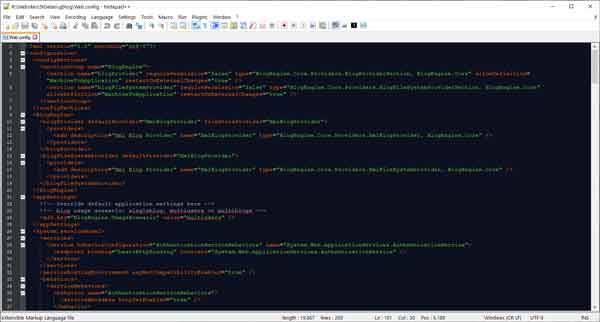
When it comes to creating and editing text-based files, Notepad++ is hands down the best utility you can find. From being able to customize the look and feel to adding more functionality with plugins, I like using Notepad++ for its syntax highlighting. For me, Notepad++ is one of the best text-based file editors you can find.
Notepad++
7-Zip
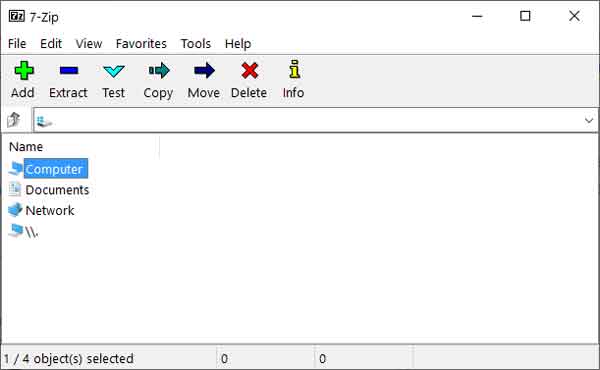
Windows has built-in compressed folder capability, but only for a couple of file types. I use 7-Zip because it can work with over 30 different archiving formats. The best feature of 7-Zip is the context menu that appears when you right-click on a file/folder.
7-Zip
fa32b41b-26a3-429a-87ce-c751ff9546d2|1|5.0|96d5b379-7e1d-4dac-a6ba-1e50db561b04