When it comes to computer repair, you have to be prepared to work on different types of systems. One of the biggest issues is having the correct video display connector. With more than ten different types of connectors it can be difficult to identify the correct one. Here is a list of the most common video display connectors.
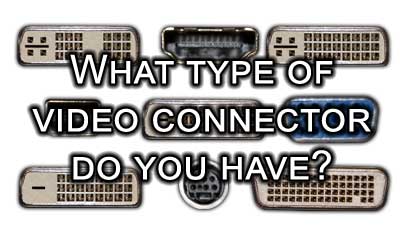
| Most common video display connectors |
|
S-Video
3 variations - 4, 7 or 9 pins. |
 |
VGA (Video Graphics Array)
2 variations - DE-9 (9-pin) & DE-15 (15-pin). |
 |
DMS-59 (Dual Monitor Solution, 59 pins)
It provides two DVI or VGA outputs in a single connector. An adapter cable is needed for conversion from DMS-59 (digital) to DVI (digital) or VGA (analog). |
 |
DVI (Digital Visual Interface)
5 variations - DVI-I (Single Link), DVI-I (Dual Link), DVI-D (Single Link), DVI-D (Dual Link) & DVI-A .
- DVI-I (integrated, combines digital and analog in the same connector; digital may be single or dual link).
- DVI-D (digital only, single link or dual link).
- DVI-A (analog only).
|
 |
HDMI (High-Definition Multimedia Interface)
Electrically compatible with the DVI.
4 variations - Standard, Dual-Link, Mini and Micro. |
 |
DisplayPort
Backward compatible with VGA and DVI through the use of adapters.
3 variations - Standard, Mini and Micro. |
 |
a055844f-8b8b-4eb8-bfb2-9e3194756b22|0|.0|96d5b379-7e1d-4dac-a6ba-1e50db561b04