Every computer repair technician has a digital toolbox, more than likely several. They are either on a CD / DVD or USB drive and contain programs that we use regularly. Here are a few of the programs that I have in my digital toolbox.
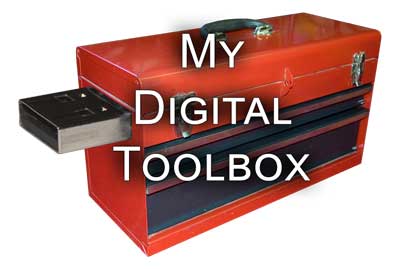
All of the following programs have one thing in common; they don't require installation. Just right-click on them in File Explorer and select Run as administrator, that's it. Some of the programs may require access to the Internet for complete functionality.
AdwCleaner
AdwCleaner is one of the best stand-alone adware removal tools I have found yet. Right out of the box, and it will scan your system with a generic set of definitions. But if you are connected to the Internet before you start up AdwCleaner, it will download a current copy of adware definitions. And if you select uninstall, it will remove any quarantined files and then delete itself.
AdwCleaner
.NET Framework Cleanup Tool
When it comes to resolving .NET problems, you are sometimes better off just removing and reinstalling the framework. The .NET Framework Cleanup Tool is a stand-alone program that does just what its name implies. Just pick the version you wish to remove (or all) and click Cleanup Now. Once it is complete, reboot and use Windows Update to reinstall whatever version of .net framework you need.
.NET Framework Cleanup Tool
Sysinternals Suite
Sysinternals is hands down, the best collection of Windows troubleshooting tools. All of them are stand-alone programs, over 70 altogether from seeing everything that automatically starts up with Autoruns, exploring running processes with Process Explorer, or monitoring network usage with TCPView. When it comes to Windows diagnostics, you cannot beat the Sysinternals Suite.
Sysinternals Suite
ec42a002-01b7-479d-abb1-526623ffb290|0|.0|96d5b379-7e1d-4dac-a6ba-1e50db561b04