Updated August 29, 2023
Note: This article was based on Paint.NET version 4. Since this article was written, Paint.NET version 5 has been released. Click here to read the newer Paint.NET 5 article.
One of the things I like to do besides repairing computers is creating graphics. Over the years, I have used many different image editing programs, including Photoshop and CorelDraw. But for free graphics programs, you just cannot beat Paint.NET.
Lately, I have been back through some of my older articles and updating the content. Even though I wrote this article a few years ago, Paint.NET is still one of my favorite graphics programs. And it just keeps getting better all of the time.
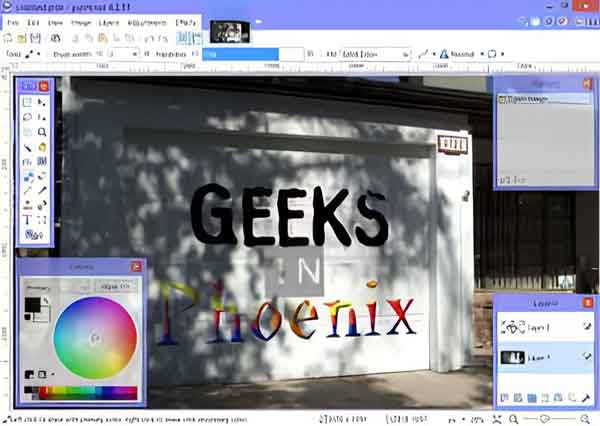
The user interface inside of Paint.NET 4
Paint.NET was initially created to replace the Paint program included in Windows but has evolved in to so much more since then. It includes such features as layers, effects, transparency, blending, and best of all, plugins.
With hundreds of plugins available, you can expand on the out-of-the-box graphic capabilities of Paint.NET. Since I have a digital camera that will take photos in RAW format, I found a plugin that opens that type of file. I also use Photoshop and have found a plugin to open those files too.
Paint.NET uses an asynchronous, fully multithreaded rendering engine and supports hardware acceleration via the GPU (Graphics Processing Unit). Selections are anti-aliased, and selected outlines rendered with 'dancing ants' animation, significantly improving the contrast between the sample and image. And the user interface is clean and straightforward to use.

The Settings dialog box inside of Paint.NET 4
There are now two (2) versions of the Paint.NET program. The original Windows desktop version and the UWP (Universal Windows Platform). The Windows desktop version is available for download for free from the dotPDN website. The UWP version is available for purchase from the Microsoft Store.
Paint.NET system requirements
- Windows 10, Windows 8.1, or Windows 7 SP1 with platform update
- .NET Framework 4.7.2
- 1 GHz processor (dual-core recommended)
- 1 GB of RAM
For more information on Paint.NET, follow the links below:
Get Paint 4
What's new in Paint.NET
f03b2eb8-b14b-40f8-aa1b-a7bd911b38e1|1|5.0|96d5b379-7e1d-4dac-a6ba-1e50db561b04