Updated September 24, 2020
I've been doing virus/malware removal for a while now and have seen many different types of infections. The latest trend is to target your Internet browser. Whether it is Internet Explorer, Chrome, Firefox, Safari, or Edge, it can get compromised. One of the best programs I've found to clean up Internet browsers is AdwCleaner by Malwarebytes.
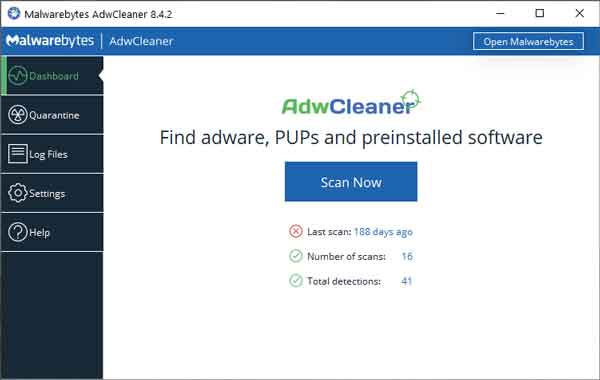
The main screen inside of AdwCleaner
Browser exploits have been around for a while now. Who hasn't had their home page changed or have a mysterious toolbar appear when they opened up their browser? AdwCleaner is the perfect tool for getting all of that junk out of your browser(s).
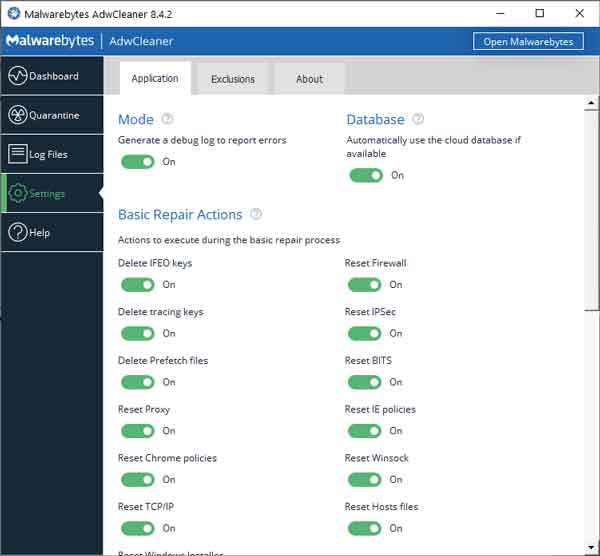
The settings screen inside of AdwCleaner
AdwCleaner works great for removing adware, PUP's (Potentially Undesirable Program), unwanted toolbars, and home page hijacking. It can also clean up all Internet settings and reset your network adapter(s) back to their default state. And when AdwCleaner is finished cleaning your computer, it will restart it.
AdwCleaner is a stand-alone program (requires no installation) except for the quarantine folder and a few registry entries it creates. Just download it to your computer, and you are ready to go. And you can uninstall it right from the main user interface. Best of all, it's free.
For more information on AdwCleaner, follow the link below.
Malwarebytes AdwCleaner
6004aa91-17a8-44d6-96dc-c8595ab371a5|1|5.0|96d5b379-7e1d-4dac-a6ba-1e50db561b04