With the cost of Microsoft Office going up, not to mention the subscription / non-subscription thing, it's nice to know there are alternatives out there. One of the best office alternatives has to be OpenOffice. And it just so happens that the Apache Software Foundation recently released a new version of their free productivity software, OpenOffice 4.

The main screen inside of OpenOffice 4
For those who are not familiar with it, OpenOffice is a suite of office productivity programs that rivals Microsoft Office. It has everything you could need for creating great-looking documents, spreadsheets, and slideshow presentations. Here's a complete list of all of the programs included in OpenOffice 4.
| Program |
Equivalent to |
Program type |
| Writer |
Microsoft Word |
Word processor |
| Calc |
Microsoft Excel |
Spreadsheet |
| Impress |
Microsoft PowerPoint |
Multi-media slideshow presentation |
| Draw |
Microsoft Paint |
Graphic design |
| Base |
Microsoft Access |
Database |
| Math |
Design Science Mathtype |
Formula creation |
OpenOffice 4 has some significant improvements over previous versions. A new Sidebar contains the most commonly used functions for that program, which can be docked, floating, or completely hidden. There is also much improved compatibly with Microsoft Office documents. The drawing, graphics, and gallery functions have also been enhanced, along with the copy & paste and drag & drop functionality.
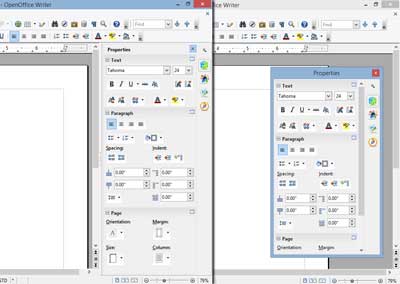
The new Sidebar inside of OpenOffice 4 shown docked and floating
OpenOffice does use Java, but it's not required for installation, as it can be added later on. Compatibility with other document formats is pretty impressive, but Star Office is no longer supported. OpenOffice can automatically load/convert and convert/save Microsoft Office (Word, Excel, and PowerPoint) and Design Science Mathtype documents. The only file types that it cannot save to is the Microsoft Office 2007 - 2019 .???x formats.
And since OpenOffice is open-source, there are hundreds of third-party extensions to expand on the functionality of the applications. Add in a copy of GIMP or Paint.NET, and you have a complete and free desktop publishing package.
OpenOffice 4 is available for Windows, Linux, and Mac operating systems. For more information on OpenOffice 4, just follow the links below:
Apache OpenOffice Open Source Project
Download OpenOffice 4
5e439fcc-8858-40b1-893a-714ec7803437|0|.0|96d5b379-7e1d-4dac-a6ba-1e50db561b04