With all of the talk nowadays about moving from personal computers to smartphones and tablets, I wondered if I could have the best of both worlds. I wanted to know is if I could run a version of the Android OS on my netbook. Having set up both multi-boot computers and virtual machines, I thought that it might be possible. And with the Android-x86 Project, it is.
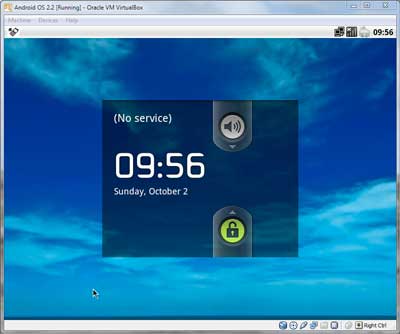
Android-x86 opening screen running inside of an Oracle VirtualBox
The Android-x86 Project is an Apache open-source project working on porting the Android operating system to the x86 hardware architecture. It's the same hardware architecture that is in almost all netbooks/laptops and personal computers. They have a couple of different builds for different systems (32-bit, 64-bit, and UEFI), mainly netbooks, laptops, and tablets.
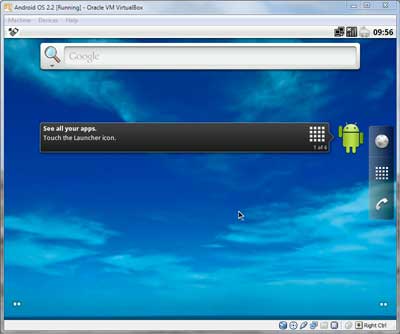
Android-x86 main screen running inside of an Oracle VirtualBox
Android-x86 can be run from a cd, installed into a virtual machine like Oracle's VirtualBox, a USB drive, or your computer's hard drive as the primary operating system. You can even set it up to multi-boot with Windows. Here's a quote from the Android-x86 website:
This is a project to port Android open-source project to x86 platform, formerly known as "patch hosting for android x86 support". The original plan is to host different patches for android x86 support from the open-source community. A few months after we created the project, we found out that we could do much more than just hosting patches. So we decide to create our code base to provide support on different x86 platforms, and set up a git server to host it.
For more information on the Android-x86 Project, follow the links below:
Android-x86 Project - Run Android on Your PC
7c299557-19b6-4a8d-8152-615d66e22c2f|1|5.0|96d5b379-7e1d-4dac-a6ba-1e50db561b04