In my recent change to the Google Android from a Palm, I required two main functions. The second one was to be able to synchronize my Android to Microsoft Outlook. I have been using Outlook as a PIM (Personal Information Manager) for years now, as it's the 'de facto' standard in the corporate world. I was pleasantly surprised to find DejaOffice by CompanionLink.
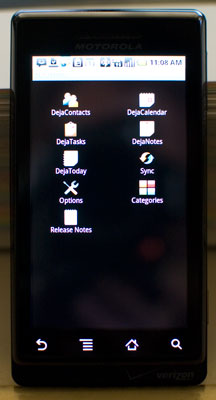
Being on the Palm platform for years, I became kind of pampered when synchronizing data with Outlook. This really was one of Palm Pilot's strong points. So when I found DejaOffice, it was just the perfect replacement for the conduits from Palm. With the ability to sync Contacts, Tasks, Calendar, and Notes, this is a 'must-have' if you use Outlook. Here's a quote from their site:
Data from the PC sync to DejaOffice, a mobile office application suite for Android. DejaOffice features robust contacts, calendar, tasks, and notes apps that provide enhanced functionality over the native Android applications. Contacts and calendar automatically sync with the native Android databases to allow for full functionality with other apps.
I highly recommend you give this program a try. It's available from the Android page at CompanionLink.
dcc7f093-f604-4116-bd84-af4184e588c0|0|.0|96d5b379-7e1d-4dac-a6ba-1e50db561b04