I finished assembling the Windows 7 test system in about three hours. The wring for the Antec Skeleton case proved to be a challenge. But I was ready for it, like the Antec P-180 I have also has a unique wring layout (the power supply is located at the bottom of the case, instead of the top, as with most mid-tower designs).

I was a little taken away the first time I started it up. The 250mm multi-led fan on top does a great job of cooling and looks very cool when running. Still, photos just cannot capture the look of this system in operation. So I am creating a video of the system running and will post the link here to it on YouTube when it's finished. The first thing I did was go into the system BIOS.
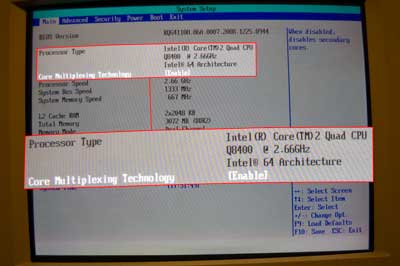
The Main screen shows that the Intel Core2 Quad Q8400 processor has a 64-bit architecture, and Core Multiplexing Technology is enabled.
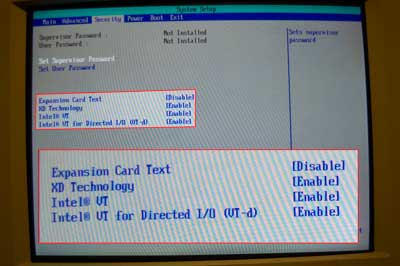
The Security screen shows that Intel VT and Intel VT for Directed I/O is enabled. We are ready to load up Windows 7 RC1. I booted to the installation DVD, started the install and had it done in about 20 minutes.
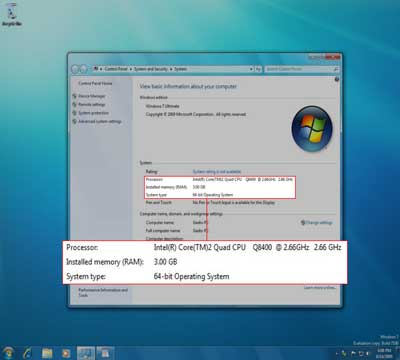
The System properties dialog box shows the system type as the 64-bit version. I am ready to load some software.
8465799f-eded-43f9-8ce4-c5351f496164|0|.0|96d5b379-7e1d-4dac-a6ba-1e50db561b04