Updated November 23, 2020
If you have been following our blog, I have written about creating websites for free with the Microsoft Web Platform. And with creating a website, you need to think about search engine optimization (SEO). One of my favorite free tools for this is the Search Engine Optimization (SEO) Toolkit from Microsoft.
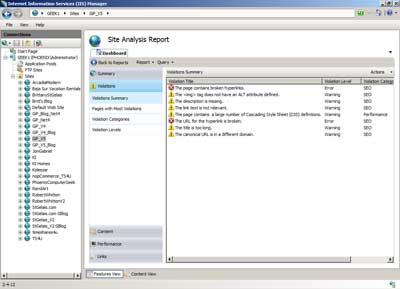
Violation summary inside of the SEO Toolkit
With the SEO Toolkit, you can analyze your website for search engine friendly content. It can check links site-wide, with or without 'noindex' and 'nofollow' tags. It can check page titles, page descriptions, metatags, images, etc. And it breaks down the site analysis report into four (4) categories: violations, content, performance, and links. It's a full-blown website crawler!
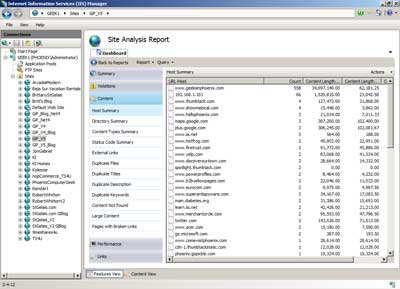
Content summary inside of the SEO Toolkit
The Search Engine Optimization Toolkit is an add-in for Internet Information Services (IIS). The IIS is a website server, and the SEO Toolkit is a website crawler (it only crawls websites hosted on the IIS). If you have installed the Microsoft Web Platform, you have IIS installed. It is also a feature built into Windows but not added by default. Here's a quote from the IIS site:
The IIS Search Engine Optimization (SEO) Toolkit helps Web developers, hosting providers, and Web server administrators to improve their Web site’s relevance in search results by recommending how to make the site content more search engine friendly. The IIS SEO Toolkit includes the Site Analysis module, the Robots Exclusion module, and the Sitemaps and Site Indexes module, which lets you perform detailed analysis and offer recommendations and editing tools for managing your Robots and Sitemaps files.
For more information on the Search Engine Optimization (SEO) Toolkit, follow the links below.
Search Engine Optimization Toolkit
Getting Started with the SEO Toolkit
a8a51561-3f5a-4336-a1ea-e3d7ddf1e22e|0|.0|96d5b379-7e1d-4dac-a6ba-1e50db561b04