Being a computer repair technician, I get asked a lot of questions. Quite a few of them are about what software do I recommend. And since I am frugal, I will usually suggest free ones. So here are my four (4) favorite free programs I always suggest.

Free graphic programs
When it comes to graphics, everyone knows about Photoshop. And you have probably heard the phrase 'photoshopped' before. Photoshop has become the leading image editor.
But what if you cannot afford Photoshop? Well, there are other alternatives for image editing. And it just so happens that they are free too.
Paint.NET
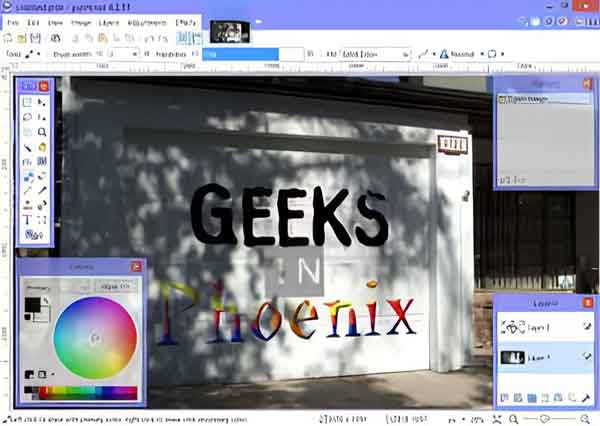
Paint.NET started as a free replacement for the Paint program that comes with Windows. But it has grown to be a top-line graphics editor that compares to Photoshop for all of its useful features.
Paint.NET has quite the intuitive interface and includes support for layers, special effects, and hundreds of plugins. Paint.NET runs only on the Windows platform and does require the latest version of the .NET framework.
Click here for more information on Paint.NET
GIMP

GIMP (GNU Image Manipulation Program) is another alternative image editor for Photoshop. It has a full set of editing tools, including layers, channels and over 100 plugins.
GIMP is part of the GNU Project, which is open-source, so you are encouraged to participate in its development. GIMP will run on Windows, OS X, and GNU/Linux operating systems.
Click here for more information on GIMP
Free productivity programs
OpenOffice

When it comes to productivity software, there is one question I regularly get, "Is there an alternative to Microsoft Office?". I always respond with "Yes, Apache OpenOffice. And it is free.".
Apache OpenOffice is another open-source project that is comparable and compatible with Microsoft Office. You can open, edit, and save all Microsoft Office file formats with OpenOffice.
It has Writer, a word processor equivalent to Microsoft Word, Calc, a spreadsheet program comparable to Microsoft Excel and Impress, a multi-media slide-show presentation program equivalent to Microsoft PowerPoint.
It also includes Draw, a graphic program equivalent to Microsoft Paint and Base, a database program comparable to Microsoft Access. There are versions of OpenOffice for Windows, OS 10 and Linux operating systems.
Click here for more information on OpenOffice
Free anti-spam program
MailWasher Free
E-mail is the most popular way right now for hackers to attack your computer. All they have to do is get you to open a bogus e-mail in a web browser or e-mail client.
But with MailWasher Free, you can check your mail securely. MailWasher Free downloads nothing but the text of your e-mail. It will not download attachments or display HTML formatted mail by default. It will render HTML e-mail, but only after you get a security warning.
Now, you cannot use MailWasher Free as an e-mail client, since it does not have an e-mail editor. It is just for deleting unwanted mail on your mail server—that way, the unsolicited mail never makes its way into your browser or mail program.
Now MailWasher Free is supported by ads inside the program itself. If you have more than one e-mail address or want to avoid the advertisements, you may want to think about purchasing MailWasher Pro.
Click here for more information on MailWasher free
797cd2e3-efb4-456d-bc09-3f8c1d443219|0|.0|96d5b379-7e1d-4dac-a6ba-1e50db561b04