Sometimes it is fun to go back and play the DOS video games I grew up playing. But it can be challenging since Windows doesn't utilize DOS anymore. But you can still run your old DOS games using DOSBox.
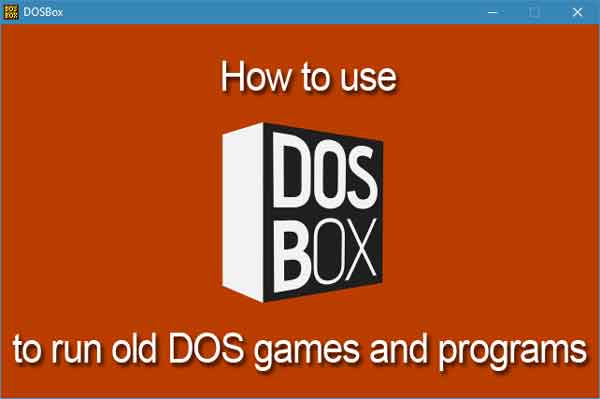
So the other day, I was going through some old CDs and came across a Gravis Gamepad disk from 1996. It has a few DOS shareware games I used to love to play, including Doom.
My first thought was, "Wouldn't it be fun to go through a couple of levels of Doom?". My next idea was, "It's not going to be easy to set up.". Since the DOS games I wanted to play were 16-bit, the 64-bit version of Windows 10 I am running wasn't going to do it.
There were only two (2) solutions that came to mind; an MS-DOS Virtual Machine or a Personal Computer (PC) emulator like DOSBox. Since I just wanted to play a few games, DOSBox was the simplest way to go.
Now DOSBox is not a full-blown version of DOS and lacks many of the features of MS-DOS. DOSBox is designed to facilitate running older DOS games. It will run some DOS programs too, but results will vary.
To get more features, you would need to look at an SVN build. An SVN build is a version of DOSBox that people have made from the latest version of the source code. Additional features you can get with an SVN build include copy/paste and printing support.
Now to get things going, I went through the Gravis disk and found the games I wanted to play. The way DOSBox works is it creates a virtual DOS environment using an existing folder as the root DOS drive. So I created a new folder in File Explorer on my D: drive named DOSStuff to use as the DOS root drive. I then created a sub-folder called Temp and copied all of the DOS game folders I wanted from the Gravis disk to it.
Now just for the sake of argument, I decided to see what would happen if I tried to run one of the install programs/scripts from a 64-bit Windows 10 command prompt. Sure enough, I got an error about running 16-bit applications. I was going to need to install DOSBox first.

16-bit error message inside of Windows 10
So I downloaded and installed the basic version of DOSBox. The installation was quick and straightforward. I made a couple of minor changes to the DOSBox options, so it would automatically mount the D:\DOSStuff folder as the virtual C: drive and change the command prompt drive letter to C:. All of the old DOS commands were coming back to me.
F.Y.I. - I use the term Folder for when I'm in Windows and Directory for when I'm in DOS. They are both the same thing. I'm just old-school when it comes to DOS.

DOSBox running on a 64-bit version of Windows 10
I quickly navigated to the Temp directory in the DOSBox command prompt. I then proceeded to go into each game directory via the DOSBox command prompt and run each of the install programs/scripts. With a little tweaking of the game options, I'm off to relive some of my favorite DOS video games using DOSBox.

Doom running inside of DOSBox on Windows 10
For more information on DOSBox, follow the links below.
DOSBox, an x86 emulator with DOS
DOSBox SVN Builds
29b18f01-e6aa-4483-a536-51d7a67d91b5|1|5.0|96d5b379-7e1d-4dac-a6ba-1e50db561b04