Nobody likes to have to reinstall Windows. Nobody. It has been a significant headache with finding or creating the recovery/installation media and finding or reading the product key from the Certificate of Authenticity (COA). But with the Windows 10 online upgrade, things just got a whole lot easier.
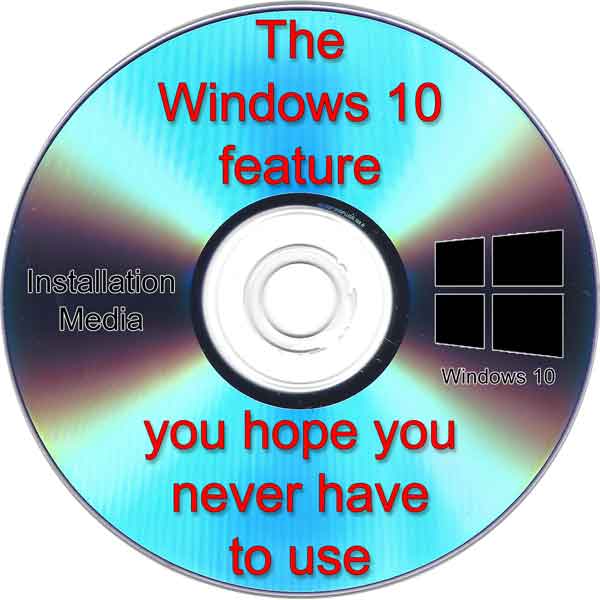
There may come a day when you may need to repair or reinstall Windows 10. In previous versions of Windows, you had to create the manufacturer's branded recovery disks or use the hidden recovery partition to reinstall Windows. Or maybe you were one of the lucky ones that got an OEM disk. Either way, you had to have the original operating system installation media from the manufacturer to perform a reinstallation.
The huge problem was a lot of people didn't know they needed to make the recovery disks. They only found out after their hard drives crashed. At that point, they have only two choices; contact the manufacturer to find out if they sell the recovery disks. Some do, some don't. But the cost for replacement recovery disks will be less than the second option, which is to purchase a new installation disk.
If you're one of the millions that have upgraded from Windows 7 or Windows 8.1 to Windows 10 online, you now have a digital license. You can use the Windows 10 Media Creation Tool from Microsoft to create either a bootable USB drive or an ISO file. You can then use the ISO file to create an installation DVD. And the cool thing is that you can make the installation media on another Windows 10 computer, just in case your computer will not boot.
All you need for hardware is a USB drive (8GB or larger) or DVD burner and a blank single-side or double-side DVD. What you need to know about your version of Windows 10 is what language, what edition (Home, Pro, etc.), and what architecture (32-bit or 64-bit). Most consumers use the Home edition as the Pro edition does cost more. Unless you specifically order your computer with the Pro edition or your computer is part of a domain, it's probably the Home edition. And most computers nowadays run 64-bit versions of Windows.
The next thing is the product key. In previous Windows versions, when you installed the operating system, the product key was stored on the hard drive. With Windows 10, when installing the operating system, the product key is stored on the cloud. So, if you are doing a clean/repair installation and Windows 10 has already been activated on that specific computer, you will not need to enter a product key when prompted. You can click on the I don't have a product key link, and Windows 10 will automatically activate when it gets online. It's one of the coolest features of Windows 10 you hope you never have to use.
For more information on the Windows 10 Media Creation Tool from Microsoft, follow the link below.
Windows 10 Media Creation Tool
01bca302-3b55-4fe9-b73d-c4480c0ef06e|0|.0|96d5b379-7e1d-4dac-a6ba-1e50db561b04