When I changed over to the Android, one of the functions I wanted was to use its 3G data connection with my netbook. I found this great program from June Fabrics Technology called PdaNet. It allows you to tether your Android's 3G without having to do any hacking.
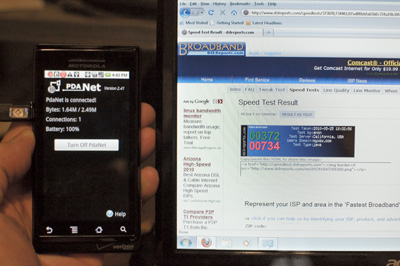
Once the installation is complete on both PC and Android, you will find connecting to be easy. Just connect the USB cable from the Android to the PC, start the PdaNet app on your Android and then use the tray icon in Windows to connect. Here's a quote from their website:
PDA.net has been one of the most popular software for Windows Mobile phones, Palm OS phones, and iPhones. It is now ported to the Android system! PdaNet provides you with FULL Internet access, so all your email, instant message programs will work without any setting changes. Supports both USB Tether and Bluetooth DUN.
PdaNet does NOT require root access or hacking your phone's firmware in order to work. It is just a regular Android application that works on all Android phones as-is. Tethering is fast, secure, and USB mode will also charge your phone at the same time. Your phone can either connect to 3G data, WiFi, or even through VPN, and PdaNet will share the connection with your computer.
If you are looking to connect to the internet on your computer through your smartphone, I recommend you go over to June Fabrics site and take a look at their line of PdaNet products. BTW: If you use Windows 7, you can create a WiFi hot spot with PdaNet and Virtual Router.
1e64a7fb-89bb-4027-9a56-23d5bb39d7aa|0|.0|96d5b379-7e1d-4dac-a6ba-1e50db561b04
In my recent change to the Google Android from a Palm, I required two main functions. The second one was to be able to synchronize my Android to Microsoft Outlook. I have been using Outlook as a PIM (Personal Information Manager) for years now, as it's the 'de facto' standard in the corporate world. I was pleasantly surprised to find DejaOffice by CompanionLink.
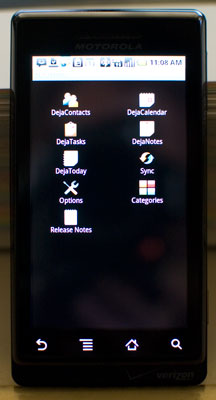
Being on the Palm platform for years, I became kind of pampered when synchronizing data with Outlook. This really was one of Palm Pilot's strong points. So when I found DejaOffice, it was just the perfect replacement for the conduits from Palm. With the ability to sync Contacts, Tasks, Calendar, and Notes, this is a 'must-have' if you use Outlook. Here's a quote from their site:
Data from the PC sync to DejaOffice, a mobile office application suite for Android. DejaOffice features robust contacts, calendar, tasks, and notes apps that provide enhanced functionality over the native Android applications. Contacts and calendar automatically sync with the native Android databases to allow for full functionality with other apps.
I highly recommend you give this program a try. It's available from the Android page at CompanionLink.
dcc7f093-f604-4116-bd84-af4184e588c0|0|.0|96d5b379-7e1d-4dac-a6ba-1e50db561b04
In my recent change to the Google Android from a Palm, I required two main functions. The first one was the ability to create, edit, and view Microsoft Office documents on the Android. I was pleased to see that DataViz, the creators of Documents To Go, had a version for the Android platform.

I have used Documents To Go for around a decade now on the Palm platform. The basic features are the same between the platforms, with a few minor changes. There is Word To Go (Microsoft Word), Sheet To Go (Microsoft Excel), Slideshow To Go (Microsoft PowerPoint), and PDF To Go (Adobe Acrobat). I like to create documents on my workstation, sync them with SyncToy to my Android and then be able to view/edit them when I am away from the office. Plus, you can also open up documents you have downloaded too. (like PDFs). Here's a quote from their web site:
Whether you’re an organization looking to mobilize your sales professionals or an individual looking to increase personal productivity, leaving your office or laptop behind does not have to mean leaving your crucial files and work behind.
Now you can get your work done no matter where you are by using Documents To Go to view, edit and create Microsoft Word, Excel, and PowerPoint files as well as view Adobe PDF files on your Android-powered smartphone. And since it is full-featured yet easy to use, Documents To Go is one mobile office suite that makes good business sense.
There is a free version of Document To Go, and it's available on the Android page at DataViz.
88380989-ddc3-483b-b684-8da7d5f66984|0|.0|96d5b379-7e1d-4dac-a6ba-1e50db561b04
With the purchase of Palm by HP, I am reminded that the Palm Pilot is dead. For years I had been using a Palm Pilot, starting with a Vx, then an M505, and finally a TX. It was all of the applications available for the Palm OS platform that keep me there. So when my cellular phone provider, Verizon Wireless, had a great deal on a Google Android, I decided to go for it.

Palm TX and Google Android side by side (vertical and horizontal views)

The first thing I had to look at was getting the same functionally from the Android as I did from the Palm. I started with the existing applications I used on the Palm. Sure enough, Dataviz, creators of Documents To Go, had a version for the Android. It has almost all of the same functions as the Palm version.
Next was synchronizing Microsoft Outlook with the Android. I was using the conduits in the Palm Desktop to sync with Outlook, so I had to look around to see what I could find. I came across CompanionLink, makers of DejaOffice. It has all of the same functions as the Palm conduits.
And last but not least, since the SD card in the Android appears as a removable disk in Windows 7, it is just a matter of synchronizing between the two. For this, I am using SyncToy 2.1 from Microsoft to work just right for me.
0b1e20a8-55af-4dad-9889-d8f4007304aa|0|.0|96d5b379-7e1d-4dac-a6ba-1e50db561b04