Do you have an old Windows-based computer you no longer use? Maybe you got a new one and just do not know what to do with your old system. Here are a few creative ways to repurpose your old Windows-based computer.
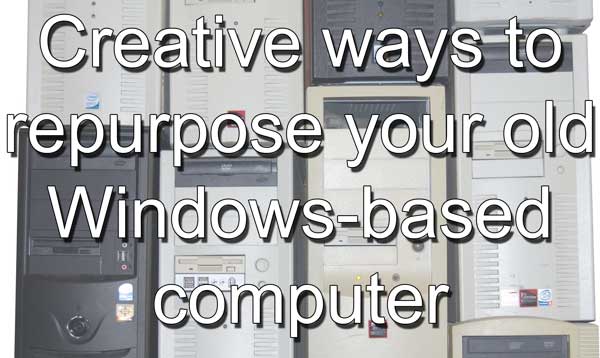
Are you tired of your old Windows-based computer collecting dust in the corner of your room? It's time to give that outdated device a new lease on life by repurposing it for other uses. With some creativity and basic technical skills, you can turn your old machine into a valuable tool for various tasks.
For this article, I will reference the two (2) types of networks you can use your repurposed computer on: Internet and Intranet.
- Internet: A global system of interconnected public networks. The Internet is a type of Wide Area Network (WAN).
- Intranet: A private network for sharing files and printers that you cannot access from the Internet. The Intranet is a type of Local Area Network (LAN).
The first thing we need to address is the version of Windows the computer you want to repurpose is running. The version of Windows your computer is running should dictate what you should use it for. Older versions like Windows 8.1 and Windows 7 no longer get security updates and should only be used on your Intranet and kept off the Internet when possible.
Intranet uses
The most popular use of a spare computer is as a server. There are several different types of servers, so let's take a quick look at each type.
Home Media Server: If you have a large media collection of movies, TV shows, or music, you can turn your old computer into a home media server. By installing Plex or Kodi, you can stream your media to other devices in your home, such as a smart TV or mobile device. This can save you from purchasing a new media server or subscribing to a streaming service.
Plex: Stream Movies & TV Shows
Kodi: Open Source Home Theater Software
File Server: If the computer you are repurposing has a drive with plenty of free space, you should consider using it as a file server. In just a few minutes, you can share folders and files between devices on your Intranet. Not only can you share folders and files, but you can also use a file server to back up your various Windows-based computers.
How to share a folder on a private network
How to backup your Windows 11 computer using Windows Backup and File History
Backup your files with File History and Windows Backup in Windows 10
Print Server: Do you have an older printer with only a USB or LPT port and would like to share it with other computers on your Intranet? Just set it up on your repurposed computer, then go to the Devices and Printers section of the Control Panel and right-click on the printer you want to share.
From the context menu that appears, left-click on Printer properties and then select the tab labeled Sharing. Place a check mark in the Share this printer checkbox and give the printer a share name. Your printer should now be ready to share on your Intranet.
Web Server: If you are interested in web development or want a testing server for your website, Windows has an extensible web server called IIS (Internet Information Service). This feature is not installed by default but can be quickly installed by simply turning it on. Just go to the Programs and Features section of the Control Panel and select Turn Windows features on or off.
Internet uses
Gaming Rig: If you're a gamer, you can repurpose your old computer into a gaming rig. While it may not be able to handle the latest games, you can still play older titles or retro games. You can also install emulators, like DosBox, and play classic console games on your PC.
How to use DOSBox to run old DOS games and programs
You can access some old software and play old video games at the Internet Archive. They have all sorts of older software, games, books, movies, and, of course, the Wayback Machine. This is one website you could spend hours, if not days, exploring.
Download old software and play old video games at the Internet Archive
Dedicated Streaming Machine: If you're a streamer or content creator, you can use your old computer as a dedicated streaming machine. By installing OBS or XSplit, you can capture and stream your gameplay or other content to platforms like Twitch or YouTube. This can be a great way to start your streaming career without investing in expensive equipment.
Open Broadcaster Software | OBS
XSplit: Livestreaming and Webcam Enhancement Tools
Education and Learning: Finally, you can use your old computer for education and learning. You can use websites like Khan Academy, Duolingo, or Coursera to learn new skills or brush up on your knowledge. You can also use your old computer to teach your children or grandchildren basic computer skills or programming.
Khan Academy | Free Online Courses, Lessons & Practice
Duolingo - The world's best way to learn a language
Coursera | Degrees, Certificates, & Free Online Courses
In conclusion, there are many creative ways to repurpose your old Windows-based computer. By giving it a new life, you can save money, learn new skills, and make your life more productive. So, dust off that old machine and start exploring the possibilities.
a77aee92-bc16-43bc-a090-af9fdbb8ab7c|1|5.0|96d5b379-7e1d-4dac-a6ba-1e50db561b04