Updated March 14, 2024
Every computer repair technician has a handful of software they regularly use to diagnose computer hardware issues. They are usually bootable drives and have their operating system included (FreeDOS or Linux). But carrying around all of these drives can be a nightmare. But luckily, there is a solution to this problem called the Ultimate Boot CD (UBCD).
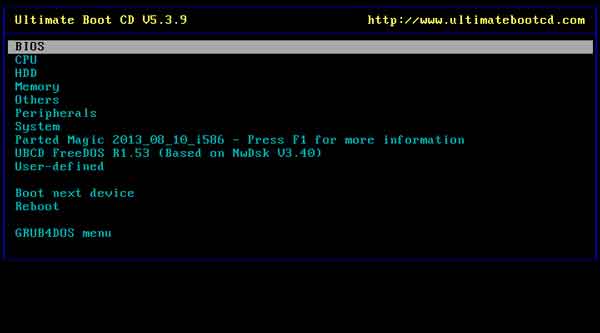
The Ultimate Boot CD main menu
UBCD is a bootable disk image (ISO) containing the most complete computer hardware diagnostic tools I have ever seen. It includes diagnostic tools for testing BIOS, memory, and everything in between. It includes programs like Memteset86 and Windows Memory Diagnostics for testing memory and Data Lifeguard (Western Digital) and SeaTools (Seagate) for testing drives. In fact, it has an extensive collection of drive utilities.
All of the software inside the UBCD is non-commercial (freeware) and free to download. It comes as an ISO image from which you can create a bootable USB drive (see Rufus below) or burn it to a CD. You can even add more programs to it if you like. The UBCD is like the Swiss Army knife for computer hardware diagnostics.
Note: Some of the programs inside of the UBCD can render your drive unreadable or completely erase the data from it. The following is a list of the program categories inside of the UBCD. Please visit their website for a complete list of utilities included in the UBCD (see link below).
- BIOS (Basic Input Output System)
- CPU (Central Processing Unit)
- HDD (Hard Disk Drive)
- Boot Management
- Data Recovery
- Device Info and Management
- Diagnosis
- Disk Cloning
- Disk Editing
- Disk Wiping
- Installation
- Partition Management
- Memory
- Others
- Peripherals
- System
Now, for all of the Geeks out there, here's the technical information on the UBCD. The UBCD is formatted using the FAT (File Allocation Table) file system and operates one of two Linux boot loaders: SYSLINUX (default) or GRUB4DOS. From there, you can start either a Linux-based or DOS-based utility. UBCD is also customizable, so you can add any floppy or ISO image or FreeDOS-based application to it (see link below).
To boot your computer using the UBCD, you may have to change some settings in the BIOS. Turning off secure boot and enabling legacy boot options in the BIOS will ensure you can boot your computer on the UBCD.
The UBCD is a privately funded project, and donations are encouraged. Please donate if you find the UBCD as helpful as I do (see link below). For more information on the UBCD, follow the links below.
Ultimate Boot CD (UBCD)
Create a bootable USB drive with Rufus
How to customize the Ultimate Boot CD
Donate to support the UBCD project
31144a5a-2568-4182-aa8f-924d84f45640|1|5.0|96d5b379-7e1d-4dac-a6ba-1e50db561b04