In this article, I am going to spotlight Microsoft Security Essentials (MSE). This is not Microsoft's first venture into the ant-virus market, but it is probably the best. Having used some of the more well-know anti-virus software (Norton / Symantec, McAfee, etc.) for over a decade, I decided to give MSE a try.
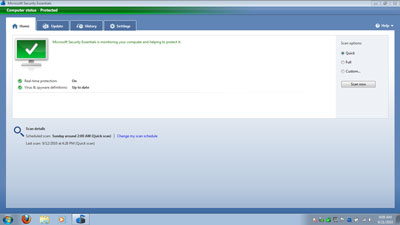
All of the articles I had read on Microsoft Security Essentials were quite positive, so I installed it on my netbook running Windows 7 in June. Since then, I have taken the netbook on several on-site service calls and vacation. I am happy to report that the netbook remains virus-free. What I like is the small footprint the software has. It does not take five minutes to start up Windows, as can happen on systems with limited resources (such as netbooks).
MSE works quite well with Windows 7 built-in firewall. The interface is clean and easy to use, unlike some of the anti-virus software out there. It's easy enough for a novice user to navigate. It also integrates into Windows Update. Here's a quote from Microsoft's website:
Microsoft Security Essentials provides real-time protection for your home PC that guards against viruses, spyware, and other malicious software.
Microsoft Security Essentials is a free* download from Microsoft that is simple to install, easy to use, and always kept up to date so you can be assured your PC is protected by the latest technology. It’s easy to tell if your PC is secure — when you’re green, you’re good. It’s that simple.
Microsoft Security Essentials runs quietly and efficiently in the background so that you are free to use your Windows-based PC the way you want—without interruptions or long computer wait times.
I encourage you to take a look at Microsoft Security Essentials. It's simple and free.
b9e7a42a-60bb-414b-8e00-b10ae14f20bc|0|.0|96d5b379-7e1d-4dac-a6ba-1e50db561b04